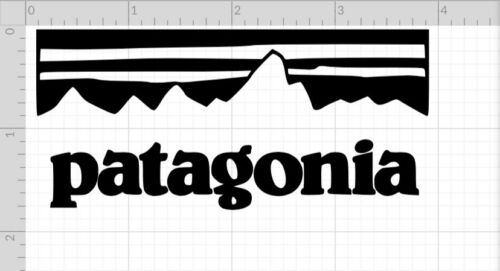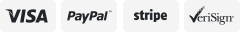-40%
BLACK Patagonia Iron On Logo 4 Inch QTY: 2
$ 3.16
- Description
- Size Guide
Description
Instructions below!Each
Vinyl transfer
is ready to apply with an iron or professional heat press. Vinyl transfers will work on all fabric colors. Vinyl transfers will work on 100% Cotton, 100% Polyester, or Cotton/Poly Blends. Vinyl transfers are also machine washable. Wash on cold/gentle and let air dry.
In order to maintain quality through shipping and possible storage; you will be receiving both the male and female pieces of the iron on.
Prior to Ironing on the vinyl decal, you will first have to remove the negative space. Use a toothpick, paperclip, fork, knife, ect. to pull up a corner. Slowly remove the negative space vinyl and your iron on will remain.
Instructions-
(Using Heat Transfer Machine): use 330 Degrees Fahrenheit (165 Celsius) with heavy press for 15 seconds.
Iron on instructions using an Iron:
- Set your hand iron at the cotton temperature setting. DO NOT USE STEAM DURING APPLICATION!
-Place the glue side (design) of the patch down on the shirt in correct position. Cover a thin cloth on patch,and then iron on. Avoid using iron directly on patch to protect the patch under high temperature.
-Press the iron straight down for 10-13 seconds. and temp. Approx 120-150 (depends on the thickness of the cloth)
-Move out iron,wait for cool down completely.
-If it's not perfectly stuck ,please repeat this action .... Press the iron straight down for 10-13 seconds. and temp. Approx 120-150 (depends on the thickness of the cloth)